Serious Customer Service Capabilities
In our more than 10 years of customer service research, publishing, and consulting, we’d never before published a report about a Microsoft offering. It’s not because Microsoft hasn’t had a customer service offering or that the company hasn’t had success in business applications. Since 2003, its CRM suite has always included a customer service app. And, its Dynamics CRM brand has built a customer base of tens of thousands of accounts and millions of users. But, Dynamics CRM had always been more about its sales app and that app’s integration with Office and Outlook. Customer service capabilities have been a bit limited. No longer.
Beginning in November 2015, the improvements in two new releases—CRM 2016 and CRM 2016 Update 1—and, in November 2016, the introduction of the new Dynamics 365 brand have strengthened, even transformed, Microsoft’s customer service app and have made Microsoft a player to consider in the high end of the customer service space.
Our Product Evaluation Report on Microsoft Dynamics 365 for Customer Service, published December 1, 2016, will help that consideration. These are the new and/or significantly improved customer service components:
- Knowledge management
- Search
- Customer service UI
- Web self-service and communities
- Social customer service
Let’s take a closer but brief look at each of them.
Knowledge Management
Knowledge Management is the name of a new customer service component. Introduced with CRM 2016, it’s a comprehensive knowledge management system with a rich and flexible knowledge model, a large set of useful knowledge management services, and an easy to learn and easy to use toolset. The best features of Knowledge Management are:
- Visual tools of Interactive Service Hub, the customer service UI
- Knowledge lifecycle and business processes that implement and support the lifecycle
- Language support and translation
- Version control
- Roles for knowledge authors, owners, and managers
For example, Knowledge Management comes with a predefined but configurable knowledge lifecycle with Author, Review, Publish, and Expire phases. The screen shot in Figure 1 shows the steps in the Author phase.
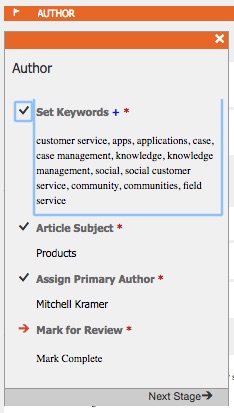 Figure 1. This screen shot shows the steps in the Author phase of the knowledge management process.
Figure 1. This screen shot shows the steps in the Author phase of the knowledge management process.
Note that Knowledge Management is based on technology from Parature, a Reston, VA-based supplier with a customer service offering of the same name that Microsoft acquired in 2014. Beginning with the introduction of Dynamics 365, Microsoft no longer offers the Parature customer service product.
Search
Search is not a strength of Dynamics 365. Search sources are limited. Search query syntax is simple. There are few search analyses and few facilities for search results management. However, with the Dynamics 365 rebranding Microsoft has made improvements. Categorized Search, the new name of the search facility in Dynamics 365, retrieves database records with fields that begin with the words in search queries and lets administrators and seekers facet (Categorize) search results. The new Relevance Search adds relevance and stemming analyses. Microsoft still has work to do, but faceting, stemming, and relevance are a start to address limitations.
Customer Service UI – Interactive Service Hub
Interactive Service Hub (ISH) provides several useful and very attractive capabilities in Dynamics 365. It’s the UI for Knowledge Management, one of two UIs for case management, and a facility for creating and presenting dashboards. For the case management and knowledge management UIs, ISH provides visual tools that are easy to learn and easy to use. The tools let agents perform every case management task and let authors and editors perform every knowledge management function. For example, Figure 2 shows a screen shot of ISH’s presentation of an existing Case—the Name of the Case at the top left, the Case information to display “SUMMARY | DETAILS | CASE RELATIONSHIPS | SLA” under the Name, the phases of the deployment’s case management process “IDENTIFY QUALIFY RESEARCH RESOLVE” within a ribbon near the top of the screen, and the (SUMMARY) Case information in the center.
 Figure 2. This screen shot shows the Interactive Service Hub display of an existing Case.
Figure 2. This screen shot shows the Interactive Service Hub display of an existing Case.
In addition to tools for building dashboards, ISH also packages useful predefined dashboards, two for case management and two for knowledge management. The four help customer service managers and agents and knowledge management authors and editors manage their work. Figure 3 shows an example of the My Knowledge Dashboard. It presents information useful to authors and editors very visually and interactively.
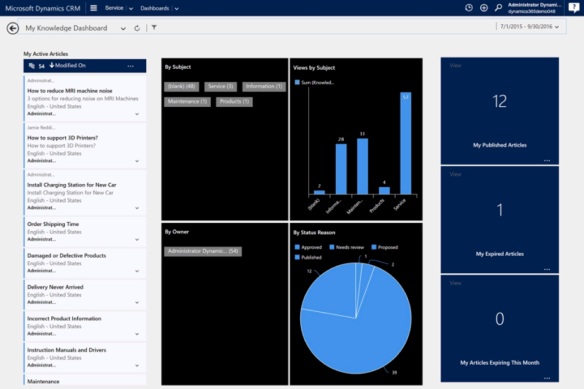 Figure 3. This screen shot shows an example of the My Knowledge Dashboard.
Figure 3. This screen shot shows an example of the My Knowledge Dashboard.
Web Self-service and Communities
We were quite surprised to learn that, prior to the May 2016 introduction of CRM 2016 Update 1, Dynamics 365 for Customer Service and all of its predecessor products did not include facilities for building and deploying web self-service or communities sites. This limitation was addressed in Update 1 with the then named CRM Portal service, renamed the Portal service in Dynamics 365. Portal service is a template-based toolkit for developing (web development skills are required) and deploying browser-based web self-service and communities/forums sites. It’s based on technology from Adxstudio, which Microsoft acquired in September 2015 and it packages templates for a Customer Service Portal and a Community Portal. Note that Dynamics 365 for Customer Service licenses include one million page views per month for runtime usage of sites built on the Portal service (licenses may be extended with additional page views per month).
Social Customer Service
Microsoft Social Engagement is a separately packaged and separately priced social customer service offering that Microsoft introduced early in 2015. Social Engagement provides facilities that listen for social posts across a wide range of social sources (Instagram, Tumblr, WordPress, and YouTube as well as Facebook and Twitter), that analyze the content and sentiment of those posts, and that interact with social posters. In addition, Social Engagement integrates with Dynamics 365 for Customer Service. Through this integration, the automated or manual analysis of social posts can result in creating and managing customer service Cases. It’s a strong social customer service offering. What’s new is Microsoft bundles Social Engagement with Dynamics 365 for Customer Service. That’s a very big value add.
All This and More
We’ve discussed the most significant new and improved capabilities of Dynamics 365 for Customer Service. Knowledge Management, Interactive Service Hub, improved Search, the Portal service, and bundled Social Engagement certainly strengthen the offering. Although not quite as significant, Microsoft added and improved many other capabilities, too. For example, there are language support improvements, improvements to integration with external apps, new Customer Survey and “Voice of the Customer” feedback capabilities, and the use of Azure ML (Machine Learning) to suggest Knowledge Management Articles as Case resolutions automatically based on Case attribute values. Bottom line, Microsoft Dynamics 365 for Customer Service deserves serious consideration as the key customer service app for large businesses and public sector organizations, especially those that are already Microsoft shops.